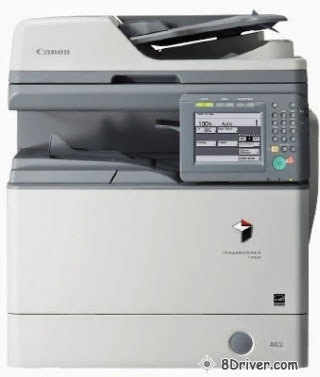The Canon G2000 printer is a printer used by many people around the globe. In this article 8driver.com will provide you with a link to download the software to install Canon G2000 printer driver and WICReset software, also known as Canon G2000 Resetter, to fix the error 5B00 while using Canon G2000 printer.
Canon PIXMA G2000 is a Canon artificial printer that you can use to copy, scan and print. The PIXMA G2000 printer uses 4 unique ink bottles, so it does not damage the print head and can print up to 6000 sheets with high quality prints. Additionally, you can print 4R images in just 60 seconds.
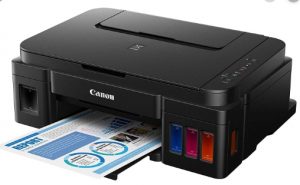
Canon G2000 PIXMA makes it easy to print something with hybrid ink right in this printer that will be able to print with excellent quality. and 600 x 1200 dpi optical scan resolution. Copying and printing is quite easy with this canon printer which is artificial.
Download Canon G2000 driver, Install driver, download Canon G2000 Resetter
This is an online installation software to help you to perform initial setup of your product on a PC (either USB connection or network connection) and to install various software.
Download Canon G2000 printer driver and install
Canon G2000 printer driver information
File name : win-g2000-1_1-n_mcd.exe
File version : 1.1
File size : 49276KB
System requirements
Windows 10 (32bit)
Windows 10 (64bit)
Windows 8.1(32bit)
Windows 8.1(64bit)
Windows 8(32bit)
Windows 8(64bit)
Windows 7(32bit)
Windows 7(64bit)
Windows Vista SP2 or later(32bit)
Windows Vista SP2 or later(64bit)
Windows XP SP3 or later
Click link bellow to download Canon G2000 series Full Driver & Software Parkage for Windows:
Download Canon G2000 series Full Driver
Direct link: http://gdlp01.c-wss.com/gds/0/0100007670/02/win-g2000-1_1-n_mcd.exe
Then click “Red Download” button on Canon website to download driver file.
To reset Canon Support Code: 5B00 error, you should download WIC Reset Tool
File name: wicreset.exe (Windows) or iwic.dmg (Mac OS)
File version: v5.56
Supported languages: English, Spanish, Japaneese, Chineese, Turkish, Italian, Romanian, Polish, Arabic, French etc
Interface: USB, Wi-Fi, Ethernet
Operation Systems: Windows XP, Windows 7, 8, Windows 10 and Mac OS
WIC Reset Tool can reset Canon Support code: 5b00 error

Download WICReset Tool for Canon G2000
If you want to know how to reset Canon Support Code: 5b00 error, read this post – Reset Canon G2000 code 5B00
If you have any question, don’t hesitate to contact us.
Printer.8Driver.com - If this post usefull for you. Please share this post to to your friends by click LIKE FACEBOOK or Google PLUS button(Thanks!).