Solved Epson Printer Red Light Blinking, Epson Ink pads are at the end of their service life error, a ink pad is at the end of its service life

What is Ink pads are at the end of their service life error?
If Epson printer has LCD screen and show error: The printer’s ink pads are at the end of their service lice. Please contact Epson Support or A printer’s ink pad is at the end of its service life.. like this:

Computer appears error: A printer’s ink pad is at the end of its service life.
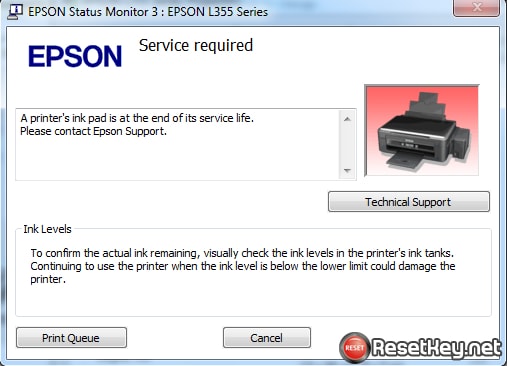
Or Epson printer’s red light blinking:

===> Your printer’s waste ink pad counter overflowed!
How to fix this Epson waste ink counter overflow error:
You have to reset waste ink counter with Wicreset utility tool.
Step 1: Download wicreset tool
Step 2: Run wicreset tool, connect your printer to computer, connect computer to internet.
Step 3: Buy wic reset key and reset your Epson printer
Buy Wic Reset Key Here ($8.99)
Or you can get a free wic by enter your name and email here:
Watch video how to reset Epson printer waste ink counters overflow
Good luck!
Printer.8Driver.com - If this post usefull for you. Please share this post to to your friends by click LIKE FACEBOOK or Google PLUS button(Thanks!).




