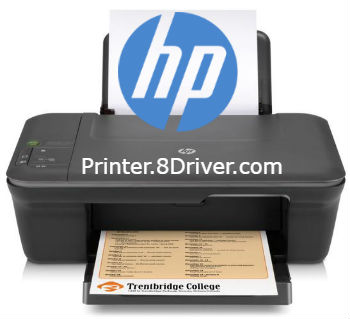HP LaserJet Pro P1102w is a good buy for those who are looking for a personal monochrome laser. Here is my own review about this printer.
The Design and Feature of Hp LaserJet Pro P1102w
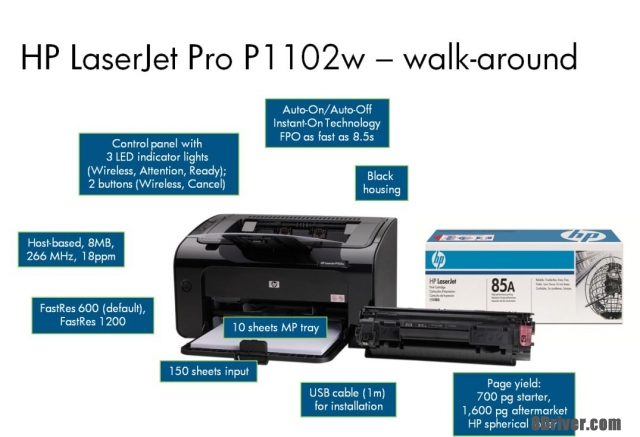 Hp LaserJet Pro P1102w
Hp LaserJet Pro P1102w
The HP laser Jet Pro P1102w’s weight is about 11.6 pounds. Product dimension is 7.7×13.7×9.4 inches (HWD). Therefore, it does not take much of the place in your office.
Because of small size, the P1102w has limited paper capacity, only 150 sheets. It is quite annoying if you have to print a lot of document or report. To solve this problem, there is 10-sheet multipurpose tray which allows you to print different types of paper automatically.
In comparison with the last model, LaserJet P1006 Printer, The P1102w is faster. It also provides high quality paper. The addition of Wi-Fi is a new function of this model.
The Installation and Speed of The P1102w
To install the printer, you need a system running Window Vista, Vista 64 bit, Windows 7 (both 32 and 64 bit), XP, Server 2003, and Server 2008; and Mac OS X (10.4 – 10.6 version). You can access to the main website of HP to download drivers.
It is easy to install this machine. After unwrapping, load paper and connect the device to the source of electricity. You can install automatically the device directly through a USB cable or running the automated installation program from disc.
As calculated, printing speed is 19ppm, which is faster than others printer in its price class.
Output Quality of The P1102w
The Output Quality of The P1102w is suitable for internal business use. The output quality is fine. It has the same problem as others device at the same kinds. Text was in the low end of a tight range but it is still inside the range. Besides, half of fonts are easy to read so there is nothing to complain about this personal laser.
Graphics quality is fine. However, it is not support well for those who want to make an impressive material. Sometimes, we cannot have complete clear images because of small dots and marks or dark band inside the gray area. Just like other printer in its class, Hp LaserJet Pro P1102w has difficulty in thin lines but it performs better than many printers. Plus, it provides good printout of web pages which includes photo.
Question about HP LaserJet P1102w
A common question about HP LaserJet P1102 is what toners is compatible with the HP LaserJet P1102W. For the best compatible toners, you should choose The 85A or CE285A.
How to download and install HP P1102w printer driver?
Please following this port to read about how to download and install HP P1102w printer driver for your computer.
Printer.8Driver.com - If this post usefull for you. Please share this post to to your friends by click LIKE FACEBOOK or Google PLUS button(Thanks!).