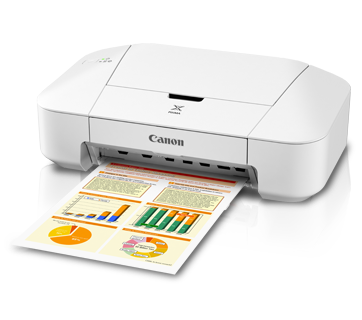Canon Laser Shot LBP2900B printer is one of the best printers with cheapest printing cost and best quality in the service. Here is my own review about this printer.
The Performance of Canon Laser Shot LBP2900B

Equipped with Canon Automatic Image Refinement Technology, The Canon Laser Shot LBP2900B is a smart monochrome Laser printer which allows you to print when you are away from the printer. Because of Laser Beam Canon Advanced Printing Technology, this printer prints smoothly. I have just used LBP2900B printer for a month but I have printed 1500 pages so far. The machine still performs well. It has clear printing quality.
This printer is refilled friendly; you don’t have to change the cartridge when it runs out of ink. Refill the cartridge by the Rs.350 and print 1500 standard A4 pages. So it costs Rs.0.24 per A4 page. In comparison with others printer in its class, LBP2900B printer has the least expense and best printing quality. Moreover, you can save maintenance expense because The Canon Laser Shot LBP2900B is durable and Jam free.
As the owner of a printing shop, my friend has used this model for 6 years without any problem. He does not have to change the original drum.
Canon LBP2900B printer can print with the speed 12ppm, but it cost 10 seconds to print for the first time, printing resolution 600dpi. You can double sided printing by manual duplex feature easily. LBP2900B printer can perform with Windows (32bit and 64 bit). Plus, you can download this software online.
To sum up, my advice is you should buy this printer for business or official work at home. It provides you the cheapest printing cost with the best quality service. Besides, the printer’s weight is about 5.7 kg and it does not take much of space.
The Speed of Canon LBP 2900B
The Canon Laser Shot LBP2900B is not only good, it also have CAPT or Canon Advanced Printing Technology 2.1. Having enhanced memory, this technology helps you printer print faster with vivid printouts.
This printer can produce printed page at the rate of up to 12ppm. With enhanced printing solution of 600 x 600 dpi, the Automatic Image Refinement Technology supports high quality printout in a blink of eyes, about 2400 x 600 dpi resolutions.
As calculated, on the First Print out Time (FPOT), this printer takes about 9.3 seconds for printing. The machine needs 10 seconds to wake up from standby mode and provide their best performance. After that, the printing becomes faster. With Canon Cartridge 303, a LBP2900B can print about 2000 standard A4.
Canon LBP 2900B printer Q&A
I have received questions about this printer and I am willing to answer those questions in this review.
First question, how can we count the total pages we are printing with LBP 2900B printer? To view the total pages printed, at first, you start printing. After printing a page, a dialog box will appear on the screen. On option bar, click on utility, chose configure page print then click OK.
One person said he did not use printer often and asked what the refill price was and whether he could print gum papers in this printer. My answer is you can refill the cartridge with about 25 dollars depending on the store. You cannot print gum paper because Canon 2900 Laser Printer does not have this feature.
Another question is we can refill the cartridge or we have to buy a new cartridge when the printer is running out of ink. The answer is Canon 2900 Laser Printer refill friendly, you do not need to buy a brand new cartridge
Having problem with canon lbp 2900B printer not working in Ubuntu, a customer ask what to do. In this case, my advice is that you should download the drivers from the official website of Canon.
Download Canon LBP 2900B CAPT Printer Driver
Please click here to download Canon lbp 2900B printer driver
Printer.8Driver.com - If this post usefull for you. Please share this post to to your friends by click LIKE FACEBOOK or Google PLUS button(Thanks!).